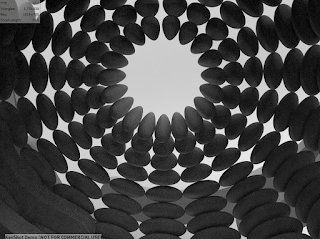Saturday, 14 November 2015
Phase Three: Submission Links
Unreal Engine Short Film
Unreal Engine 5 Images
Revised Grasshopper Pavilion
3DS Max Modified Precedent
3DS Max Architectural Precedent
Le Corbusier Villa Savoye
Revised Grasshopper Pavilion
Terminal Line Pavilion V2 'The Web Pavilion' has been modified from the previous pavilion, with this modification i have remove the panels between the hexagon replacing with overlap pipes to provides an efficient roof structure with a series of anchor points creating a unique feature to the environment.
3DS Max Modified Precedent
The bending tool on 3DS MAX has allow me to explore variety of variations, i've have used two bending for this pavilion to give me an almost an birds-eye view for the facade for the end result.
The Tapering tool on 3DS MAX ables me to create fascinating angle facade for the final result
The third modification have created with a combinations of bending and slice tool on 3DS MAX, this modification was first slice the bottom half and in half of the original Villa Savoye. The two side was created with the used of bending too on Y axis to create a nice curvature facade to the building, the original bottom half of Villa Savoye was the place on top and in between the two. This modification gives a unique and modern Architectural style for the residence.
Tuesday, 10 November 2015
Monday, 26 October 2015
Sunday, 13 September 2015
Final Submission
Pavilion (Terminal Line) file: https://www.dropbox.com/s/pnu9167410va3sc/voronoid%20pavilion.gh?dl=0
https://www.dropbox.com/s/ktci5pfr88razy7/voronoid%20pavilion.3dm?dl=0
Pavilion (Emergene) file: https://www.dropbox.com/s/g4pxn33x64opy5n/emergance%20pavilion.gh?dl=0
https://www.dropbox.com/s/mtqtw7phxmu8hhk/emergance%20pavilion%202.3dm?dl=0
Pavilion (Mobility) file: https://www.dropbox.com/s/icpfcxib2bnbm53/mobility%20pavilion.gh?dl=0
https://www.dropbox.com/s/ktci5pfr88razy7/voronoid%20pavilion.3dm?dl=0
Pavilion (Emergene) file: https://www.dropbox.com/s/g4pxn33x64opy5n/emergance%20pavilion.gh?dl=0
https://www.dropbox.com/s/mtqtw7phxmu8hhk/emergance%20pavilion%202.3dm?dl=0
Pavilion (Mobility) file: https://www.dropbox.com/s/icpfcxib2bnbm53/mobility%20pavilion.gh?dl=0
Pavilion (Mobility)
Pavilion (Mobility)
This design was inspired by watching the video by 'The Slow Mo Guys' of how liquid can be generated by sound giving a variety of transformation in the short period of time. I have then took this into a experiment by first creating randomly points to generate the mesh. Secondly by moving the points or number of planes, as a result of this actions, has been randomly generating forms of meshes and loops.
(Unfortunately I wasn't able to upload the geometry to the UE4 environment because it keeps crashing the computer)
(Unfortunately I wasn't able to upload the geometry to the UE4 environment because it keeps crashing the computer)
Pavilion (Emergence)
Pavilion (Emergence)
The design was inspired by the theory of swarm behaviour, how it was able to generate forms through collective motion of a large number of self-propelled entities. The form was created through an open cone geometry, with the geometry populated on the surface, enables to adjust the height and size determine by the amount of UV's. With a slight changes of the slide numbers on both UV vector, this action replicate the theory of swarm behaviour transforming the form and shapes.
(Unfortunately I wasn't able to upload the geometry to the UE4 environment because it keeps crashing the computer)
(Unfortunately I wasn't able to upload the geometry to the UE4 environment because it keeps crashing the computer)
Pavilion (Terminal Line)
Pavilion (Terminal Line)
This design replicates Preston Scott Cohens theory the Terminal Lines. I have selected the Voronoid pattern enables me to create this random patterns creating almost like a 'glass bubble' effect. As such, it creates a unique feature to the environment whilst providing an efficient roof structure with a series of anchor points to hold up the form, with this pattern, allowing shades and shadows to the space through various of solids and voids. With this natural curve arc giving providing fluently to the space behind the notion of Terminal Line.
Thursday, 10 September 2015
Tuesday, 25 August 2015
Blueprints: Similarities & Differences
UE4
Blueprint system enables users to create different mode of Blueprints either a
level-based and class blueprint, whereas Grasshopper only has one system to
work on.
Both BP and Grasshopper uses components to give an end
result.
On BP user
interface has minimal features to work with especially to find a component
where search bar is the only option, whereas in Grasshopper it broken down into
tabs of dropdown menus making much easier to find.
The ability to see the components "fire" in real time is the advancement for
UE4 on visual scripting environment.
The input feature brining
the interactivity to the game mode making the whole design and
visualisation process more realistic and impressive.
Tuesday, 18 August 2015
Phase One: Final Submission
The data to represent is the Age Statistics averaging per year according to 2011 Census Data ranging from 0 - 60 plus.
Final Video
Week 3: Particle Exploration
Particle One: Rising Particle
Lowest Range
Medium Range
Maximum Range
Particle One: Spark Particle
Lowest Range
Medium Range
Maximum Range
Particle One: Fire Particle
Lowest Range
Medium Range
Maximum Range
Monday, 3 August 2015
UE4: Similarities & Differences
The viewport layout is very similar to Rhino3D and Revit as it allows us to minimise ti 4 separate windows or moving from viewport to another, this allows us to see different views at the same time.
Panning and moving object very similar to Lumion as to it navigate whilst orientating objects.
UE4 Blueprint visual scripting elements is very much similar to Grasshopper
Snapping objects to a floor plane is can be easily done on UE4 by hitting the letter 'N' on the keyboard will place to the floor whereas on Lumion or Sketchup you would have to grab a point then drag to the floor plane.
Real time environment on UE4 is much more effective than Lumion. For example, dust and fire and burning etc. is a big advantage for UE4.
Lighting on UE4 is very effective gives the user ability to control the lights effects through the use if reflectors.
On UE4 it enables users to push and pull objects with the verticals and edges and also subtracting a void space similarity to Sketch up.
I must say UE4 has the advantage over other programs that i have experienced with is the capability to play and experience your creation.
Even tho UE4 have all these cool features that other programs doesn't offer, the undo feature need some improvement as it takes a really long time to regather.
Even tho UE4 have all these cool features that other programs doesn't offer, the undo feature need some improvement as it takes a really long time to regather.
Subscribe to:
Comments (Atom)